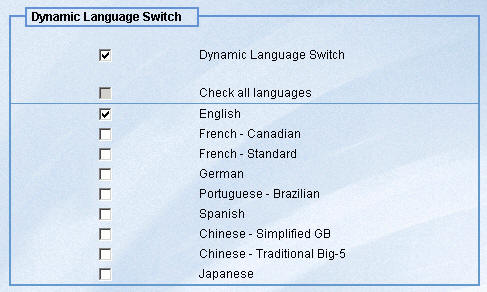-
Click Configuration and then Dynamic
Language Switch.
The Dynamic Language Switch window appears with a list of the available languages that are shipped with WebFOCUS. By default, the Dynamic Language Switch check box is unselected and all of the language check boxes are deactivated.
-
Select
the Dynamic Language Switch check box to
activate the check boxes for all of the available languages displayed
in the panel, as shown in the following image.
Selecting the Dynamic Language Switch check box will display the Select Languages button on all of the WebFOCUS logon pages.
- Select the check box next to each of the languages that you want to appear in the Select Languages drop-down list on the WebFOCUS logon pages.
- Click Check all languages if you want the language(s) you selected and all of the related languages that are grouped together to appear in the Select Languages drop-down list on the WebFOCUS logon pages.
- Click Save to save your changes in the ibi\WebFOCUS76\ibi_html\javaassist\ibimultilanguage.js file.
Note: To remove languages from the Select Languages drop-down list on the WebFOCUS logon pages, deselect the check boxes next to the languages you want to remove.