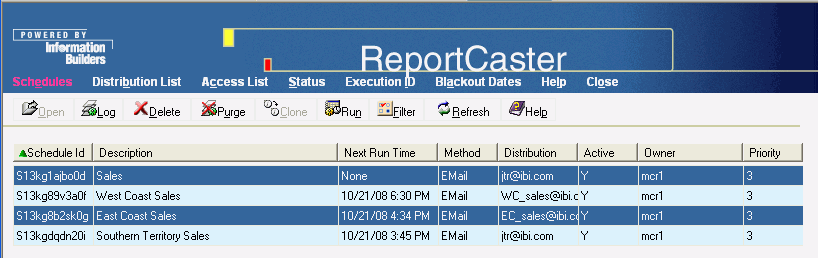Procedure: How to Delete a Schedule
To delete one or more schedules:
-
In the
Schedules window, select the schedule(s) you want to delete.
Note: To select multiple schedules, use the Shift key and Control (Ctrl) key as in a standard Windows interface.
The following image shows the Sales and East Coast Sale schedules selected in the Schedules window.
- Click Delete. A message appears asking for confirmation to delete the selected schedule(s).
- Click OK to delete the schedule(s).