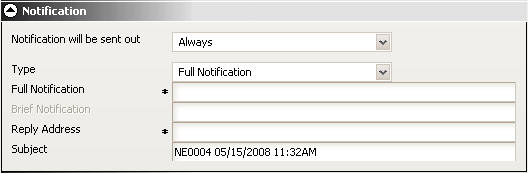When you select the On Error or Always notification option, additional options become available, as shown in the following image.
The On Error and Always notification options are:
-
Type. Select either a brief or
detailed notification, as follows.
- Full Notification. A full notification sends a complete log report as an e-mail attachment.
- Brief Notification. A brief notification sends the ID and job description of a schedule, as well as messages about the schedule (such as, Completed Successfully).
- Full & Brief Notification. Sends both types of notifications.
Tip: We recommend using the Brief Notification option when you are sending notification to devices that have limited memory, such as pagers and cell phones. If you want to notify multiple recipients, you can use group mail lists defined on your mail server provided that you append an at sign (@) followed by a valid domain.
- Full Notification. When the notification type is Full Notification or Full & Brief Notification, type the e-mail address to which you want a full notification sent. There is no syntax error checking for this field.
- Brief Notification. When the notification type is Brief Notification or Full & Brief Notification, type the e-mail address to which you want a full notification sent. There is no syntax error checking for this field.
- Reply Address. Type the sender's e-mail address. If report recipients reply to the report sender, their messages are sent to this address. If your e-mail system is unable to deliver a report, the undeliverable report message is also returned to this address.
- Subject. Type the text you want to display in the subject line of the e-mail notification. There is a limit of 255 alphanumeric characters. By default, this field contains the report name and data and time stamp.