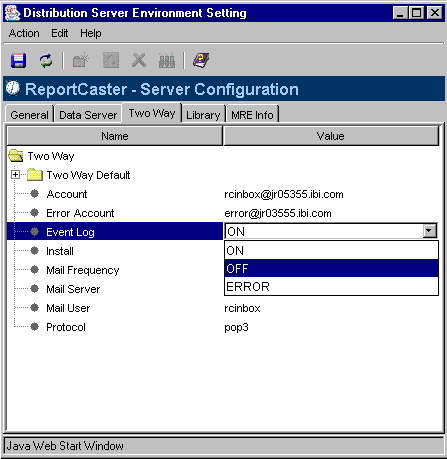
WebFOCUS Online Help > Using Two-Way Email > Two-Way Email Administration > Using the Event Log
In this section: |
Use the Event Log to monitor the status of a Two-Way Email request as it is received, assessed for security, sent to the WebFOCUS Reporting Server for execution, and distributed as a report. The Event Log is an HTML page that opens in a browser window.
You can customize the content of the Event Log. Edit the EVENTLOG parameter in the Two-Way Email tab window of the Distribution Server Environment Setting window as shown in the following image.
The descriptions for each setting are outlined in the following table.
|
Setting |
Description |
|---|---|
|
ON |
Displays all events. |
|
OFF |
Turns off the Event Log. Nothing is displayed. |
|
ERROR |
Displays only errors. |
The following image shows sample entries from an Event Log that displays only errors.
Each entry includes the following:
 button
in the toolbar.
button
in the toolbar.
Because the Event Log accumulates information and can become difficult to navigate, it is recommended that you periodically purge the Event Log to remove older information and conserve space.
 button
in the toolbar.
button
in the toolbar.
| WebFOCUS |