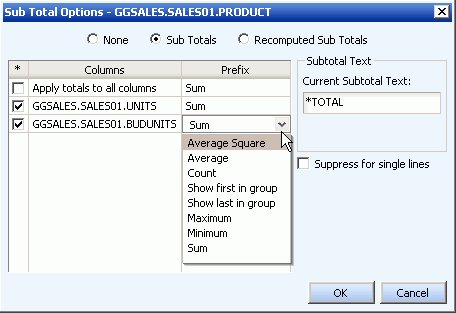From the Field Properties dialog, click the browse (...) button to the right of the Subtotals property. The Sub Total Options dialog box opens.
-
Select the Sub Totals option to replace
the default setting of None.
If you are using computed fields, select the Recomputed Sub Totals option instead.
-
Numeric field values are summed and displayed as subtotals
in the report by default. To display summary values other than the
default subtotals, select prefix operators using the drop-down lists
in the Prefix area that are adjacent to each of the selections in
the Columns area.
Note that the Sum prefix produces the same subtotal results
as not selecting a prefix operator.
All of the available prefix operators are listed and described in the following table.
Prefix
Description
Displayed in Prefix List
SUM.
Compute the sum of values
Sum
ASQ.
Compute the average sum of squares
Average Square
AVE.
Compute the average value
Average
CNT.
Count the items
Count
FST.
Select the first value only
Show first in group
LST.
Select the last value only
Show last in group
MAX.
Select the maximum value only
Maximum
MIN.
Select the minimum value only
Minimum
- To display all numeric field values as subtotals or other summary values in the report, select the Apply totals to all columns check box in the Columns area.
-
To display
subtotals or other summary values for a subset of the numeric fields
in the report, make sure the Apply totals to all columns check
box is de-selected, then select check boxes for the individual numeric
fields in the Columns area of the Subtotal tab.
When Apply totals to all columns is selected, options for all individual fields in the Columns area are inactive by default.
- To modify the default subtotal title, which is set to *TOTAL, type the desired text you want to display as the title for all subtotals and any other selected summary values in the Current Subtotal Text field.
- To hide subtotals for sort fields that have only a single value, select the Suppress for single lines check box.
The following image shows the Sub Total Options dialog box.