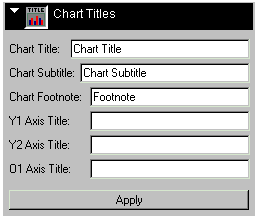|
Chart Title
|
setTextString (getTitle(),"Title String"); |
|
Chart Subtitle
|
setTextString (getSubtitle(),"Subtitle String "); |
|
Chart Footnote
|
setTextString (getFootnote (),"Footnote String "); |
|
O1 Axis Title
|
setTextString (getO1AxisTitle(),"O1 Axis Title"); |
|
O2 Axis Title (where applicable)
|
setTextString (getO2AxisTitle(),"O2 Axis Title"); |
|
X1 Axis Title (where applicable)
|
setTextString (getX1AxisTitle(),"X1 Axis Title"); |
|
Y1 Axis Title
|
setTextString (getY1AxisTitle(),"Y1 Axis Title"); |
|
Y2 Axis Title
|
setTextString (getY2AxisTitle(),"Y2 Axis Title"); |