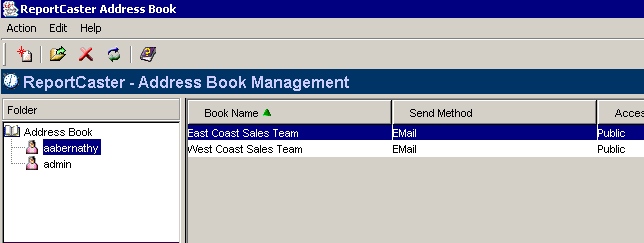Procedure: How to Delete a Distribution List
-
From
the ReportCaster - Address Book Management window, select the user
who owns the Distribution List you want to delete. The right frame
of the interface displays the Distribution Lists owned by the selected user,
the send method for each Distribution List (EMail, FTP, Printer),
and the access of each Distribution List (Public or Private).
Note: If you are not a ReportCaster Administrator, you can only delete a Distribution List that you own.
- Select the Distribution List you want to delete, for example, East Coast Sales Team, as shown in the following image.
-
Click
the Delete
 icon
or select Delete from the Edit menu. A message
appears asking if you are sure that you want to delete the list.
icon
or select Delete from the Edit menu. A message
appears asking if you are sure that you want to delete the list.
- Click Yes to confirm that you want to delete the Distribution List.