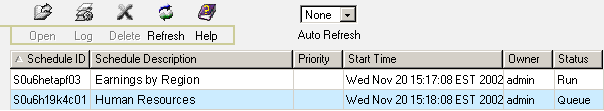WebFOCUS
Online Help > ReportCaster Development and Administration > ReportCaster Console > Checking the Status of a Scheduled Job
Checking the Status of a Scheduled Job
From
the ReportCaster Console, click the Status menu
option to generate a list of scheduled jobs that are in the ReportCaster
Distribution Server queue.
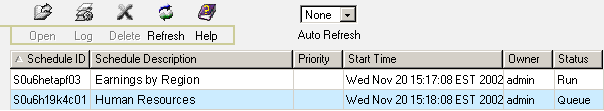
The list includes schedule ID, schedule description, priority,
start time, owner, and status information. Sorting is available
for each column by clicking on the column title (for example, Schedule
ID). The Status column will contain one of the following values:
-
Run. The
scheduled job is currently running.
-
Queue. The
scheduled job is waiting for a thread to become available to run
the request.
Once you have generated a status list of scheduled jobs, you
can:
-
Delete a schedule from the queue. Select
a scheduled job with a status of Queue and click the Delete icon.
The schedule is removed from the queue, and the Status list is refreshed.
-
Change the priority of a schedule. Select
a scheduled job with a status of Queue and click the Open icon.
The Change Priority dialog box opens. In the New Priority field,
you can change the priority of the scheduled job using the drop-down
list. Click OK to change the priority and refresh
the status list with the new priority value, or click Cancel to
return to the status list.
-
Run a log report for a schedule. Select
a scheduled job (with a status of Run or Queue) and click the Log icon
to run a log report containing all processes for the selected schedule.
-
View a current list of schedules. Click
the Refresh icon to refresh the current list
of schedules with any new jobs that are in the ReportCaster Distribution
Server queue.
-
Access online Help. Click
the Help icon to open the online Help documentation.